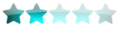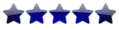drawing animation heart with photoshop
2 posters
:: Discussion :: Guides :: Graphic Guides
Page 1 of 1
 drawing animation heart with photoshop
drawing animation heart with photoshop
This is a great little tutorial that will show you how to create your very own animated beating heart.
Result:

open Photoshop. Create a New Document, size 300×300 px. Then, choose Shape tool with the Shape Layers parameter, then choose Heart Shape. Set out the Foreground Color #FD7FA3. Now draw a heart that should take up most of the space in the window. Choose Shape1 and Background together. Select Move tool and center the heart in the window.


Now go to Blending Options and set out the next Drop Shadow:

Inner Shadow:

Inner Glow:

Gradient Overlay:

Outer Glow:

Satin:

This is what you should get.

Now duplicate the layer three times with the heart. Using Free Transform tool, resize one heart to 95% of the original. The second heart to 90% of the original, and the third to 85% of the original, leave the fourth heart unchanged.

Hearts
Now proceed to Image Ready (Ctrl+Shift+M).
Open the animation panel, then press the little triangle in the right upper corner of the panel. Press the Make Frame from Layers . Shift the layer with the background in the trash.

You should get 4 frames with 4 hearts having different sizes.
Choose the second frame and press Duplicate current frame. Then drag over the layer created at the end of the animation tape. Repeat the same procedure for the third heart.
You should get 6 frames. Now set delay time to 0.05 seconds for the first frame, and to 0.1 seconds for the fourth. Save your work and enjoy the result .

Result:

open Photoshop. Create a New Document, size 300×300 px. Then, choose Shape tool with the Shape Layers parameter, then choose Heart Shape. Set out the Foreground Color #FD7FA3. Now draw a heart that should take up most of the space in the window. Choose Shape1 and Background together. Select Move tool and center the heart in the window.


Now go to Blending Options and set out the next Drop Shadow:

Inner Shadow:

Inner Glow:

Gradient Overlay:

Outer Glow:

Satin:

This is what you should get.

Now duplicate the layer three times with the heart. Using Free Transform tool, resize one heart to 95% of the original. The second heart to 90% of the original, and the third to 85% of the original, leave the fourth heart unchanged.

Hearts
Now proceed to Image Ready (Ctrl+Shift+M).
Open the animation panel, then press the little triangle in the right upper corner of the panel. Press the Make Frame from Layers . Shift the layer with the background in the trash.

You should get 4 frames with 4 hearts having different sizes.
Choose the second frame and press Duplicate current frame. Then drag over the layer created at the end of the animation tape. Repeat the same procedure for the third heart.
You should get 6 frames. Now set delay time to 0.05 seconds for the first frame, and to 0.1 seconds for the fourth. Save your work and enjoy the result .

:: Discussion :: Guides :: Graphic Guides
Page 1 of 1
Permissions in this forum:
You cannot reply to topics in this forum|
|
|

 Home
Home Chatbox
Chatbox